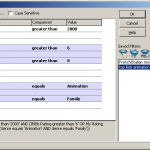In this series of reviews we scrutinize movie managers of all sorts. We use an exemplary collection of movies of 12 DVD and Blueray boxes as well as 27 movies on a hard disk in various formats (avi, mkv, iso, etc.), including languages different from the original.
 In this review of movie collection managers we take a look at Movie Collector from collectorz.com. It has been around for quite some time now and they have extended their core desktop product with smartphone and online applications. Let’s see how well it works out for us.
In this review of movie collection managers we take a look at Movie Collector from collectorz.com. It has been around for quite some time now and they have extended their core desktop product with smartphone and online applications. Let’s see how well it works out for us.
Pricing models
Movie Collector offers three products. The basic desktop version for €24.95, an online repository (“Connect – Sync & Share”) with possibility to synchronize with the desktop application for an annual fee of €15 and the professional desktop version with extended functionality and lifetime subscription for the online repository for €39.95. Movie collector also offers a trial version with a limitation of 50 movies. The latter we chose for our review.
Installation
After signing up for the trial at their website using our email we directly got a link to download the executable. The download (15MB) was as smooth as the installation itself. No hiccup with Windows 7 and XP, we could immediately get started. As for the online repository we needed to create a separate account, which could easily be linked to the desktop application using our credentials
Movie upload
Our test collection consisted of DVD/Blueray boxes as well as movie files of various formats on a hard disk. For the first part the software offers you to enter the barcode numbers you find on the back of the boxes. The movie recognition therefore yields 100% accuracy. The only problem is the need to type in all those barcodes. Here, Movie Collector really shines, since it offers a brilliant feature, i.e. an app for your smartphone to simply scan the barcodes and send them to your desktop application. The app “CLZ Barry” is sold for €5.99 and is worth every cent, an awesome feature. Here is a movie demonstrating it.
Unfortunately, the handling of our second part was not all that impressive. We selected the folder location of our movie files and were asked to either use folder or file names for the recognition process. This was irrelevant for the result, since neither did a good job. Only 4 out of 27 movies were supposedly identified. However, only one was a real hit; this despite the fact that many movies of our exemplary collection had .nfo files attached to them. If a movie gets identified however, all meta data you would expect is pulled from their data sources including images and backdrops and a boatload of other info.
Modifying the collection
Because of the shortcomings with the movie file recognition we had to manually modify the collection a lot. In general the application did its job. On the positive side, someone thought of editing batches of files in that it offers you to preset certain settings, e.g. the genre. Clever. A type-ahead feature to instantly lookup titles while typing would have been nice, though.
Rating model
Movie Collector falls back on a single scale from 1 to 10.
Access
Besides the desktop application you can also access your collection over the Internet using the online service “Connect – Sync & Share,” which you can view as an online repository for your desktop application. However, you can synchronize in both directions, i.e. not only you push your desktop database to the web but you can also modify and add to your collection online and sync back with the desktop application. Well done.
In addition you have the possibility to get a mobile app, “CLZ Movies,” for € 7.99 and have your phone import your collection from the desktop database. However, editing and synching back is not possible, which somehow limits its usefulness.
Browsing the collection
In the desktop version you have two ways to browse your collection. First by genre, that is, all movies structured in a flat, virtual folder structure representing the genres available and secondly by creating a filter which resembles a database query generator that allows you to filter by about 100 (!) fields and several operators including “contains”, “starts with”, “matches” etc.). You can also connect them logically (with AND, OR, NOT operators) and even use parentheses, which lets you fine-grain your filter to the maximum. Great. And if you are happy with your filter, you can save it.
The online interface offers a different way of browsing your collection. You have five categories (genre, format, region, collection status and seen it), for which you select one or more values to filter your collection. Even though it is not as powerful as browsing in the desktop version, it is instant and very intuitive and my preferred way of browsing the collection. More categories (e.g. rating or year) and the possibility to remove values without the need to delete the entire filter would have been nice. Otherwise, online browsing works very well.
Discover
The software does not offer a feature to discover new movies.
Share and compare
“Connect – Sync & Share” allows you to share your collection with whomever you want. However, you cannot compare your collection with another one to identify differences or intersections.
Import/Export
You can export your collection to XML and text files including all fields you are interested in. You can import from other Movie Collector files as well as exports from DVD Profiler and MyMovies. The only generic format you can import is a text file and the software will only read the fields title and barcode, which you normally do not have. If you’ve got an Excel spreadsheet of movies and want to add them to the database, you have to get creative.
Additional Features
Movie Collector comes with a loan manager to keep track of who has borrowed your precious DVDs. If you find yourself lending a lot to your friends, that is indeed a nice feature. Boxes lets you manually combine movies that belong to a set, e.g. your Lord of the Rings trilogy. Lastly the Microsoft Media Center integration is worth mentioning. It lets you play movies directly from your application.
Conclusion
Movie Collector is a perfect choice if you have to maintain a large collection of DVD boxes. In case your collection consists mainly of movie files on your hard disk, there are better options for you. We can also attest that thought has been given to many features to improve usability. If you are looking for a tool to help you discover new movies you have to shop somewhere else. The limited import options should also be improved.
All in all Movie Collector is a solid movie manager and their producers seem to constantly improve their product. We can only recommend this piece of software. And to reiterate ourselves, the barcode scan rocks!